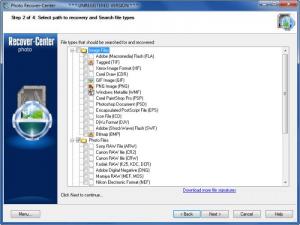Photo Recover-Center
3.0 Build 3421
Size: 1.92 MB
Downloads: 4006
Platform: Windows (All Versions)
In case of hardware failure, a lost document can be created again with a little time and patience, but when it comes to pictures, it is a whole different matter. You can not recreate an important moment from your life, but you can recover those pictures with Photo Recover-Center. Unlike other similar programs, it will perform a very thorough scan, which will increase your chances of finding images, in various formats and other media files.
You can use Photo Recover-Center on different Windows versions, including later ones, like Vista or Win 7. Its setup file is roughly 2 Mb large and you will not encounter any challenges while going through the installation process.
The software is designed like a wizard. To recover images, you will have to go through four stages by clicking a Next button. The software can scan for deleted images on local disk partitions or removable devices. They are displayed in a tree menu and you may select one by simply clicking on it. A selected partition's size, total number of clusters and other information can be found next to the tree menu.
After selecting a device, you may proceed to the next step, where you will find a long list of file formats to select. Photo Recover-Center is not limited to simple images. It can also recover pictures, in RAW format, taken with different cameras like Nikon, Cannon, Pentax and more. Besides pictures, you can also recover video files in AVI, MPEG or MOV format and Windows Audio files (WAV). The formats are found in different folders, on a tree structure.
The recovery process will start immediately after you reach the third step. It will take some time to complete, because the software will scan the entire partition. When the scanning is done, you can advance to the next stage, where you will find another tree menu. The scanned partition's folder structure, lost fragments and, of course, the lost files are found in separate folders. To recover the images, you must click the Recover button, beneath the tree structure and specify an output path on a separate window. If you proceed to the wizard's final step, you will find options for exploring the folder in which the recovered files are stored, processing another drive or sending feedback to the developers.
Pros
The software will recover more than lost images, from local or removable storage devices. It will also find video, audio and RAW photo files and it lets you download even more file signatures. The trial version has no restrictions, in other words, it will recover files without reminding you to buy the full version.
Cons
The scanning process is a bit slow, but this is because the program is very thorough. No other software can perform better scans than Photo Recover-Center. It will help you recover a wide range of deleted media files, in a few simple steps.
Photo Recover-Center
3.0 Build 3421
Download
Photo Recover-Center Awards

Photo Recover-Center Editor’s Review Rating
Photo Recover-Center has been reviewed by Frederick Barton on 23 Apr 2012. Based on the user interface, features and complexity, Findmysoft has rated Photo Recover-Center 5 out of 5 stars, naming it Essential